Measuring your website’s KPIs. How do you do?

Lauren Cooke, Marketing Manager at Bluesky Interactive, believes that measuring website performance is the first step to improving your digital presence.
The internet has revolutionised marketing measurability – it is now possible to track customer’s actions, identify what marketing messages they’ve seen, and even tell if they pick up the phone to call your business. This transparency is why we as a business put such an emphasis on delivering measurable results – we know it can be done, and believe that all marketing agencies should make it as easy as possible for their clients to see how their marketing budgets are performing.
So, if you want to know how your website is performing, here is the low down on some of the key performance indicators – and some tips on how to tell what all that data means.
Website Analytics
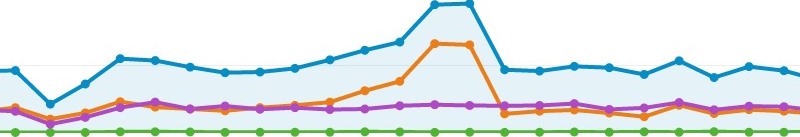
There is a range of website analytics providers out there, with varying levels of complexity. In order to ensure that we provide best practise and objective data, we tend to use Google Analytics. Google Analytics is a free solution that requires you to add a simple code to your website – your web provider can usually do this for you.
Once the code is added your analytics programme will generally start tracking the visitors to your website. There’s a lot of data, so it’s advisable to ask your digital marketing agency about setting up reports for you so that you only see the stats you need without needing to dig through everything else. Typically we’ll create “dashboards” for our clients – neat collections of information in a very easy to understand format. You might have a “dashboard” for all the information about what used cars people are viewing, and another one telling you the key information about how people use your website if they visit on mobile or a tablet.
Top Tip: Never look at one piece of information in isolation – context tells you if stats are good, or bad!
Tracking Phone Calls
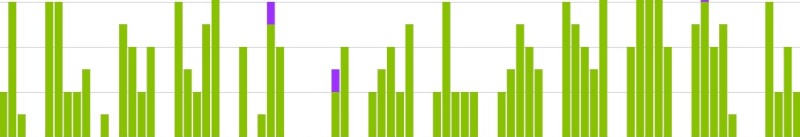
Correctly set up, a solution like Google Analytics will be able to tell you how many email enquiries your website is generating. However, typically dealer phone calls can outnumber email enquiries 4 to 1, which means that you’re only seeing a fifth of the picture.
We always recommend that dealers consider phone call tracking – assigning different phone numbers to different visitors or marketing mediums and tracking the number of calls. At the very least you should assign one number to your website so that you can tell how many calls it gets in general, but ideally your call tracking software should be even more sophisticated. Mediahawk, a particularly popular product in the automotive market, offers a “Vision” product that displays a unique number to every website visitor, allowing you to analyse performance down to as much detail as what webpage they were on when they picked up the phone, or to what AdWords keyword delivered the lead.
Top Tip: Many suppliers offer geo or non-geo (0845 etc) numbers – and there are advantages and disadvantages to each!
Tracking visitor’s “Actions”
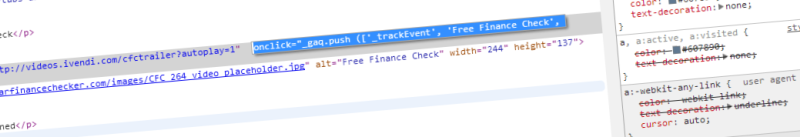
You might have heard of “Event Tracking” – monitoring web visitors’ actions on your website, such as clicking play on a video, or opening a Live Chat window. This is linked to your website analytics, but generally requires additional code being added to your website. It can get quite complicated, so you may need to ask your web provider or a digital marketing specialist to write the codes and implement them for you.
These codes then give you access to a lot more information about people on your website. Are they watching the video reviews, for instance? Do they use click to call phone numbers, or type them into the phone themselves. How many people change the finance criteria on your used vehicle list page?
Top tip: Event tracking can get complicated – but your agency can simplify things by setting up dashboards of useful stats.
Attribution Tracking

If someone visits your website via a Google advert, and then later comes to your website organically and enquires, it’s hard to decide to which source you should attribute the lead. Thankfully attribution tracking is getting more sophisticated, and whilst it’s an imperfect art, it can at least let you see the path people take before they enquire. This tells you which sources all contribute to your leads (rather than just the last source in the funnel).
Google Analytics offers some attribution tracking, as do a number of third party suppliers, some of which are starting to get really clever – we recommend doing your research, as your objectives and budgets will mean different solutions suit you best.
Top tip: Bear in mind that most systems can’t track people across multiple devices such as a desktop computer and a mobile.
Heatmapping

Heatmapping works by applying a small code to your website. Suppliers such as Crazy Egg or Clicktale can then monitor activity on your website, such as where people are clicking on your website. You’d be amazed how many people click on sections that aren’t buttons – it’s a great way to work out if the user experience of your website is as good as you think it is.
By looking at the “click maps” you can see patterns of behaviour, all shown very visually – and some suppliers even trace all mouse movement on the page, and how far down listings people will scroll. This behaviour analysis is great alongside your standard Analytics.
Top tip: If you find out some useful info then you can always consider going a step further and tracking people’s eye movements.
Of course, this is just an overview – there are so many individual KPIs that you could very easily fill a book with them all. However, these are the five areas that you should think about by default, and from there you can begin to think about how you allocate your marketing budgets, and how your site is doing.
If you want any more information about website measurability and delivering better results, then Lauren is on hand to help – please call her on 0845 415 4853.



